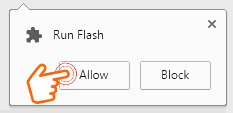Dora Hair CarePlay Dora Hair Care For FREE! - Dora did not listen to her mother advice and, when no one saw her, she played with a box of matches. The result is dramatic. Dora lost a good part of her hair and has some light burns on her scalp. Help Dora grow back her nice hair. First wash her hair,then heal the burns and blisters using the drops. Finally use the 2 Phase hair growing treatment so that Dora look beautiful again. Have fun!.
.. More »Video Walkthrough
Similar Games
About Dora Hair Care
- Dora did not listen to her mother advice and, when no one saw her, she played with a box of matches. The result is dramatic. Dora lost a good part of her hair and has some light burns on her scalp. Help Dora grow back her nice hair. First wash her hair,then heal the burns and blisters using the drops. Finally use the 2 Phase hair growing treatment so that Dora look beautiful again. Have fun!
- Likes:81.3% players like this free game
- Recommended Screen Dimension:800x600 px
- Category:Puzzle Games, Html5 games, Browser games, Download games
- Language:English
- Supported Device:Mobile, Tablet, Desktop
- Played Total:190920
- How To Play:To control Dora Hair Care, simply use your finger to control if you use your mobile phone or tablet. Or use your keyboard and mouse if you play it on your desktop.This game doesn't require installation. You can play immediately on your mobile phone, tablet or desktop devices. You can also download games in shortcut to play games whenever you want. Have fun, Free To Play!
- More Informations:We offer you a variety of most popular free online games here. You can play all the latest hot games on your mobile, pc and tablet without installation. Choose your favorite mobile games to play now. Find more great free online games at ufreegames.com! Including running, adventure, car, parking, driving, riding, shooting, fighting, sports, matching, gold mining, money collecting and puzzle games, cooking, baby and pregnancy caring, doctor, dress up, makeover, jewel, shopping hair style, nail coloring, surgery, design and decoration games, and more! Welcome to ufreegames.com!
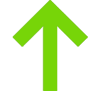
• Click the Lock Icon in the Address Bar and Switch \"Flash\" to Allow to Play Flash Games - Don't worry, it's totally Safe!
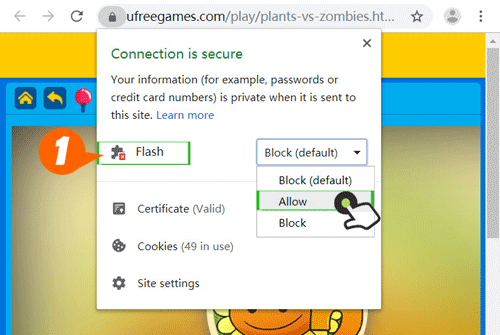
• If you don't see the lock option above, you can still enable Flash by following these steps:
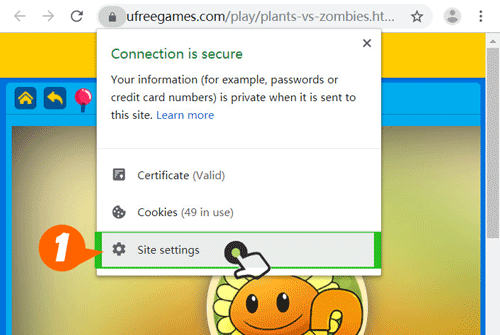
×

Popular Games